After you navigate to the Browse Category page, you can see products available to you.
There grouped under United Nations Standard Products and Services Code (UNSPSC) levels 1-4.
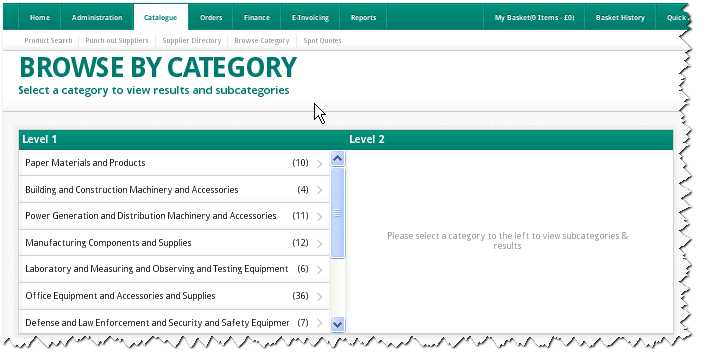
The page will display categories of goods and services where internal catalogue lines exist for your organisation to buy from.
This has the effect of limiting the view to only relevant UNSPSC categories.
Level 1 is fairly general in the way it categorises products. Levels 2-4 are more specific.
At any point you can click on the Show results button beneath the listings.
You can drill down beyond Level 1 to find specific products.
If we click on a Level 1 category on the left - then its Level 2 sub-categories will appear on the right.
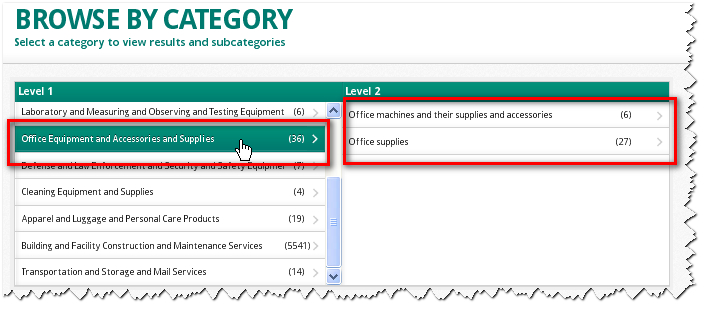
We can drill down further by choosing a Level 2 category. In our example, we click on Office supplies.
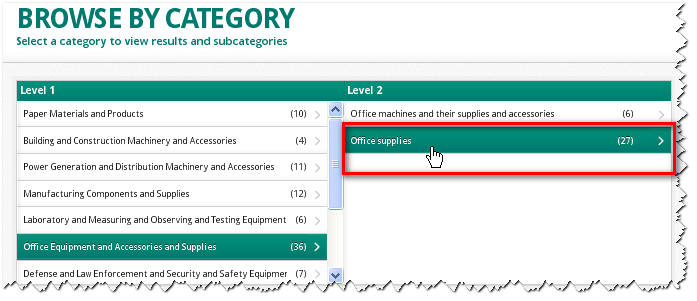
Level 3 and its further sub-categories available are then displayed.
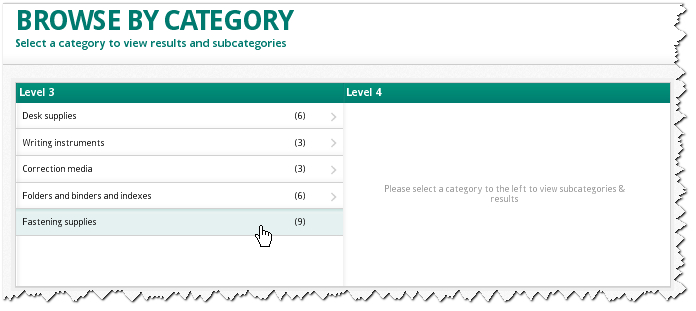
In our example, we'll click on Fastening supplies to see what sub-categories will follow.
At Level 4, two sub-categories are displayed - Paper clips and Staples.
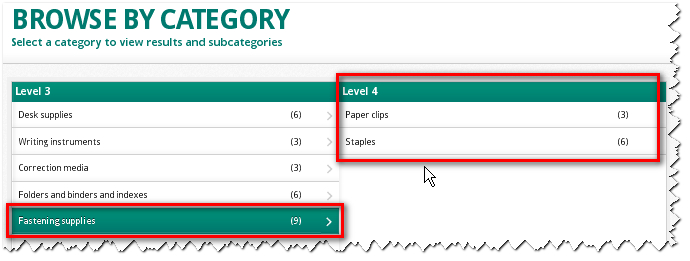
Then, if click on Staples on the right, all the staple products available to us will be displayed beneath.
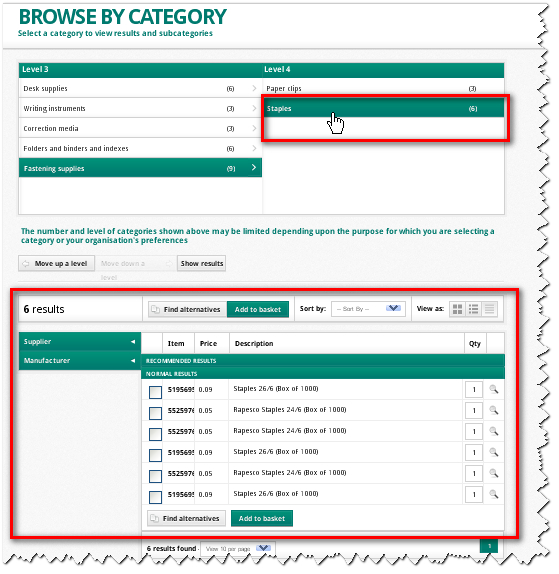
Note: See search for products for the different ways to view, sort, compare and select products when they are presented like this.
In the example above, we drilled down all the way from Level 1 to Level 4 to find our products.
But you can request results at any stage in the drill-down process.
In the next example, we have stopped at Level 2 and clicked on the Show results button.
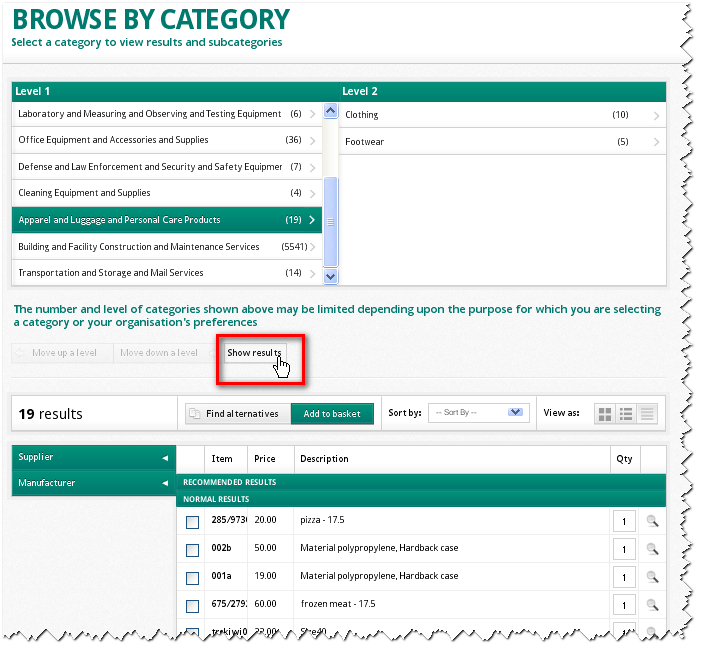
The 19 results (above) then appear beneath the Show results button.
Navigate easily between levels
You can move easily between Levels 1-4, trying their various results along the way.
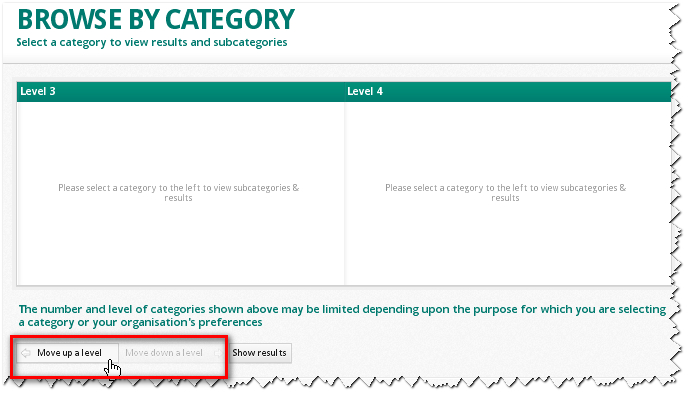
Click on the buttons beneath the Level windows to move up or down between levels.
Copyright © Proactis Limited 2023. All rights reserved.