Your Saved Baskets include any previous baskets you have saved and any baskets that have been shared by colleagues with you.
You can manage these baskets, check their details and re-use them as needed.
First, go to your Saved Baskets. Click on Saved Baskets in the main menu bar (see Navigate to your Saved Baskets if you need more help).
In our example, there are four baskets shown in our Saved Baskets.
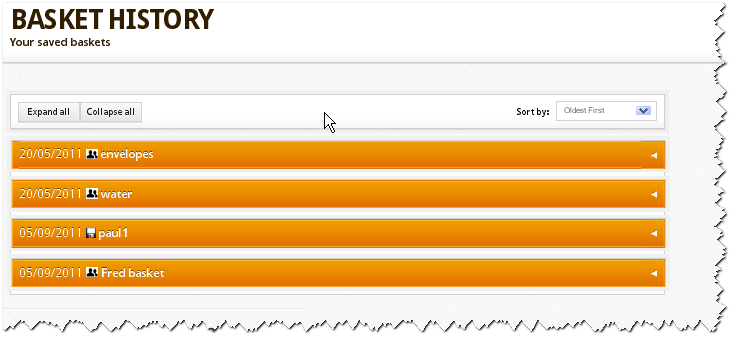
You'll notice two different types of icon appearing next to the names of these baskets.
Baskets with the disk icon have been saved only. Baskets with the people icon have been saved and shared.
Note: Shared baskets are only supported if your organisation has a P2P system environment.
Over time, you may collect lots of baskets and want a fast and easy way of finding the right basket.
You can do this using the Sort by drop-down list to find the newest/oldest baskets - or have their names listed alphabetically.
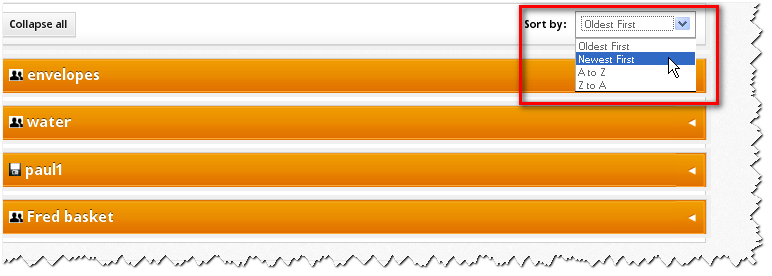
You can also look inside your baskets before deciding whether to open and re-use them.
Click on the Expand all button. A brief description of each basket's contents will appear under the basket title.
Note: The Collapse all button reverts back to the previous view where the details isn't shown.
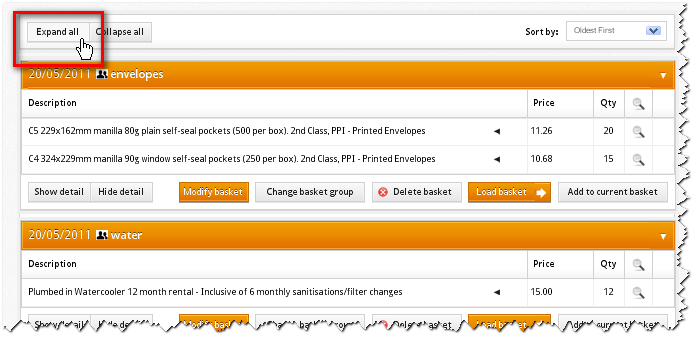
You can also use the triangle icon at the end of the row to expand the view of a specific basket.
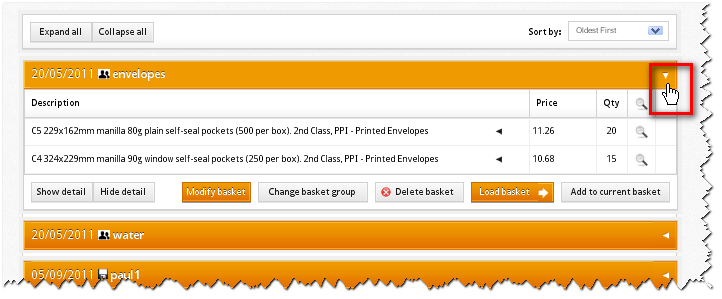
If you want more details about a specific basket, click on the Show detail button.
Note: The Hide detail button will conceal this information once again.
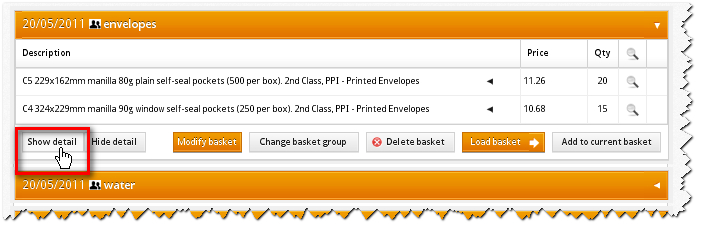
More details about this basket are then displayed.
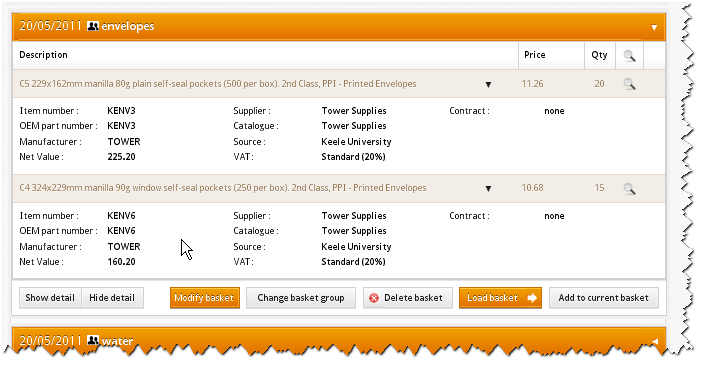
At this point you may decide to Load the basket and continue shopping with these items already selected.
Note: If you do this, then any items that were in your basket prior to this point will be replaced by the contents of the saved basket.
Alternatively, you may want to Add these items to your current basket and continue shopping.
You may also decide to click on the Delete basket button if you don't think it will be of use in future.
Copyright © Proactis Limited 2023. All rights reserved.