Note: Only some people within your organisation will have these options associated with their accounts.
You can save a significant amount of time by adding default delivery, billing/payment and account code information to your personal profile.
Each time a new order is created, these details will then be added automatically by the system, accelerating the process for you.
That said, you can customise these details manually afterwards if you wish - to allow for any exceptions within your order.
To set these default details, select My Account from the top menu. Then click on User information in your profile.
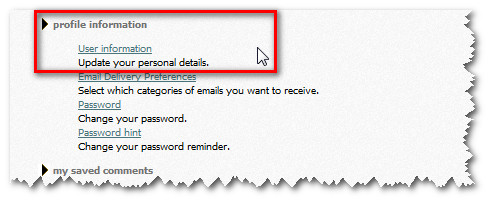
When your personal details page is displayed, scroll down to the default delivery and payment options.
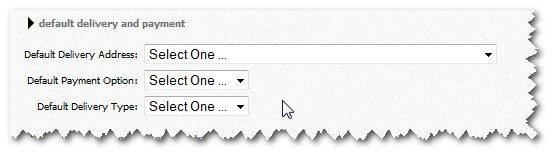
Use the drop-down lists to make your default selections.
Then scroll down to the default account code components,
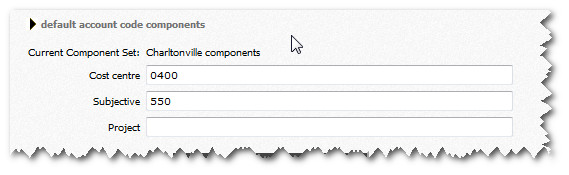
Add your default account components here.
Note: You can simply start to type an account code description or a code - and the system will auto-suggest options for you to select, saving you time.
Finally, scroll to the bottom of the page and click the update information button to save your settings.
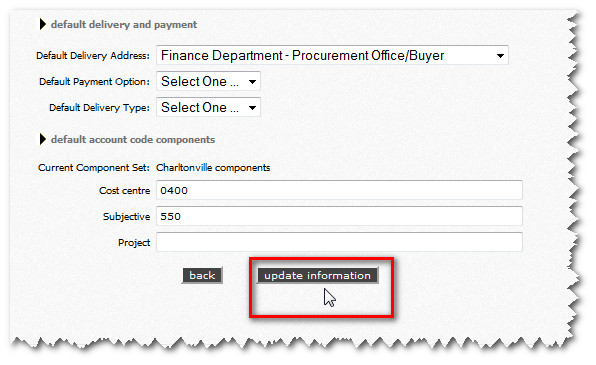
Copyright © Proactis Limited 2023. All rights reserved.