It's simple to manage your shopping basket - and expand or reduce the amount of information it displays.
First, select My Basket from the main menu (see Navigate to My Basket if you need help doing this).
Your basket is then displayed, listing any items it contains.
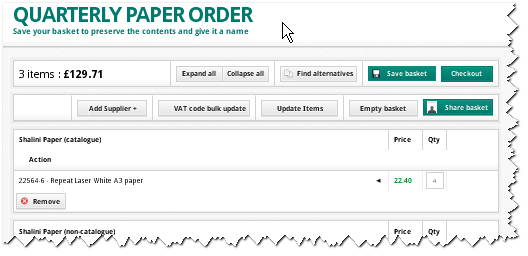
The Expand all / Collapse all buttons affect how much information is displayed about all the orders in your basket.
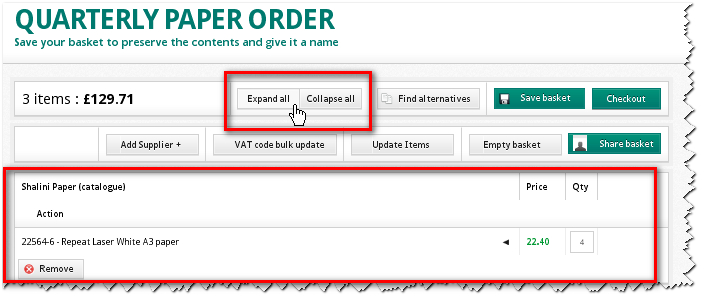
Normally, My Basket shows the Collapse all view (as above) where the minimum of detail is shown.
But if you click on Expand all, then further information about the order and supplier is displayed.
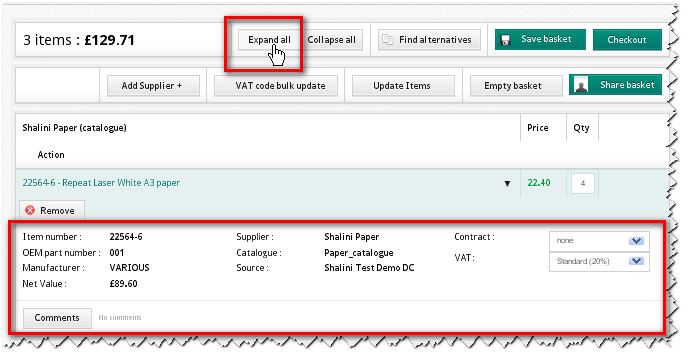
If you click on Collapse all, then the previous view is displayed again, with this information hidden.
Copyright © Proactis Limited 2023. All rights reserved.