You can use advanced search tools to narrow your search for products.
Go to the Product Search page by selecting the Catalogue button on the main menu bar (click here if you need help navigating to the page).
The Product Search page is then displayed.
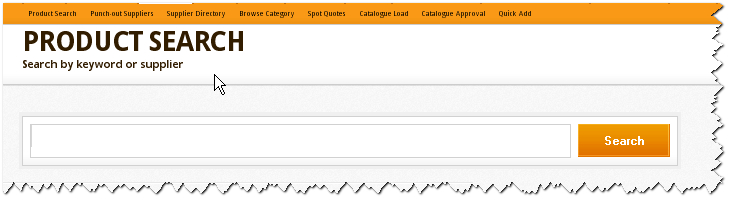
You can search by typing the name of an item to search for (eg. Paper) and then clicking the Search button.
You can also search by item code, long or short description of an item, the manufacturer's item number or supplier name.
But more advanced search tools are available with 'wildcard' searches that use special characters such as ‘*’,’?’ and ‘%’
‘*’ This allows searching for words where only some of the letters are known eg. Enter in ‘pl*n' and the system will return results for words such as ‘plain’ and ‘plusline’.
‘?’ This allows the replacement of one letter only for each occurrence of the ‘?’ symbol eg. enter in ‘pl??n’ will return results for ‘plain’ but not ‘plusline’.
‘%’ This allows the entry of a starts with condition eg. Enter pa% and the system will return results for ‘Paper and PA’ because both these start with 'pa'.
Copyright © Proactis Limited 2023. All rights reserved.