To find the Supplier Directory page, click on Catalogue in the main menu bar.
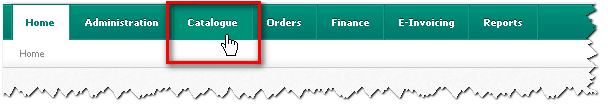
At the Catalogue page, click on Supplier Directory in the sub-menu.
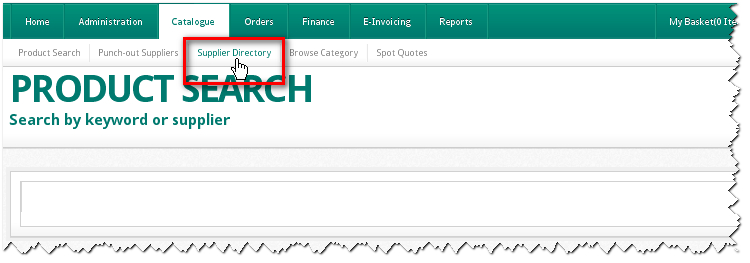
The Supplier Directory page then appears.
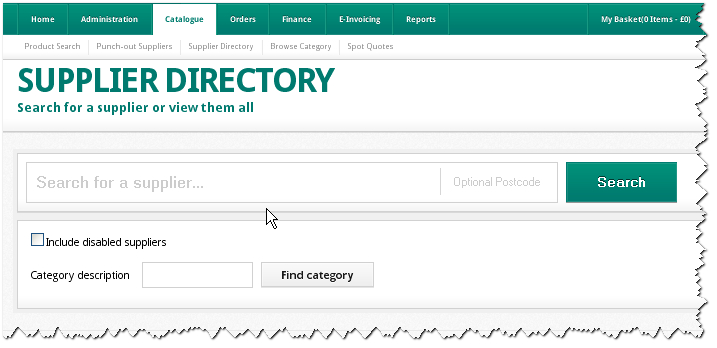
The Include disabled suppliers option is not ticked by default. Any such suppliers have been marked as disabled by the supplier manager. This makes them unavailable for ordering. Normally, if a supplier is marked as disabled, a description explains the reason why. For example, they may be no longer trading or there may have been problems with their service. This message can be viewed through the Supplier Directory page.
The Category description field allows users to search supplier records for specific categories of goods or services. For instance, if you enter the word Paper, and click on Find category then any related United Nations Standard Products and Services Code (UNSPSC) categories will be displayed. You can select one or more of these categories before clicking the Search button. Then all suppliers that supply items within these categories will be displayed.
Copyright © Proactis Limited 2023. All rights reserved.