Note: You need to be logged in as an administrator for the options described on this page to be available to you.
Your suppliers may charge different rates for delivery - depending on the value of items purchased.
You can apply these delivery pricing schemes to each of their catalogues, allowing flexibility.
To apply delivery pricing schemes, first select Administration from the main menu bar and then click on Manage Suppliers.
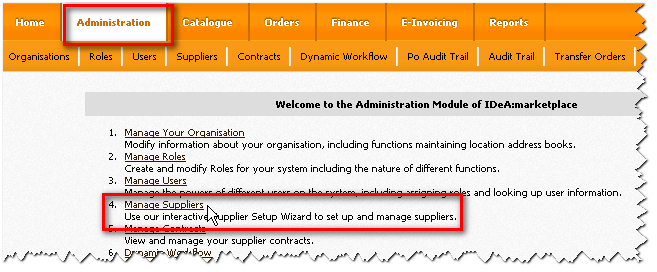
A list of suppliers is then displayed - with a series of icons displayed to the right of the listing.
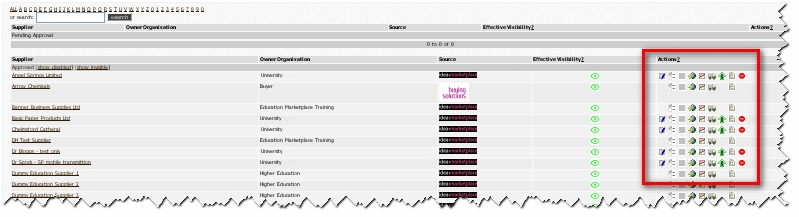
Click on the lorry icon that appears with a supplier's listing to manage their delivery schemes.
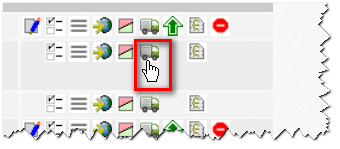
The Supplier Delivery Schemes page is then displayed, listing any existing schemes by name - and the option to add a new scheme.
Note: Multiple delivery schemes can be set up for a supplier and attached to individual catalogues, allowing flexibility.
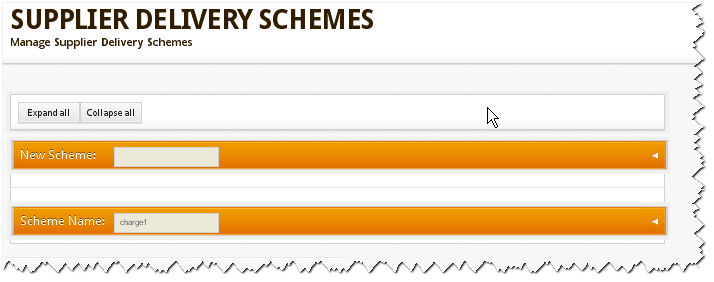
To add a new scheme, click on the arrow icon at the end of the row - to open up the options to create and save a new scheme.

You can then add the delivery scheme name and add any delivery charge that the supplier will apply - depending on the value of goods purchased.
Note: Delivery charges relate to the value of goods rather than the weight of items or other variables.
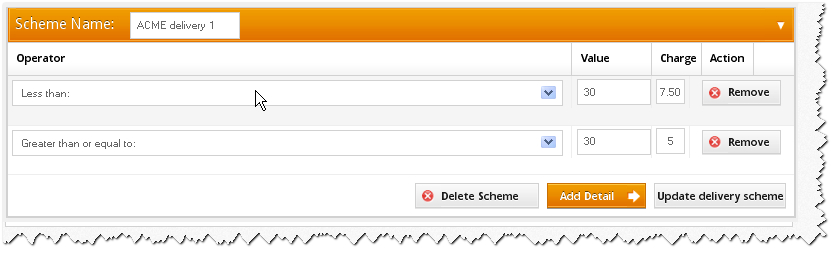
Using the blue arrow icons above, you can apply charges based on whether values are less than, greater than or greater than or equal to certain amounts.
In our example, delivery costs £7.50 if items cost less than £30. But if items worth £30 or more are purchased, then the cost of delivery drops to £5.
Once delivery pricing schemes have been created, you can apply them to catalogues.
Note: You can also apply delivery schemes to non-catalogue items. Simply create a delivery scheme (following the steps above) and then apply it to the 'non-catalogue' catalogue associated with any supplier. See how to apply schemes to catalogues. The process is just the same as with regular catalogues.
Copyright © Proactis Limited 2023. All rights reserved.