It's possible to change the VAT that applies to all the items in your shopping basket.
Note: You can also alter VAT details on an item-by-item basis (see Other ways to manage My Basket).
To change all the items in your basket to a single VAT, first select My Basket from the main menu (see Navigate to My Basket if you need help doing this).
Your basket is then displayed, listing any items it contains.
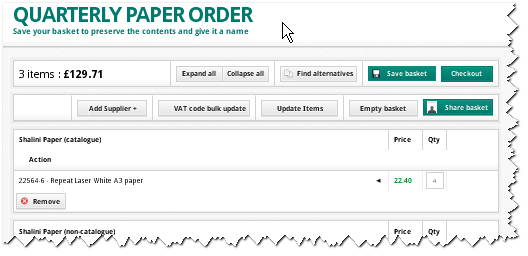
Click on the VAT code bulk update button to change the VAT on all your items.
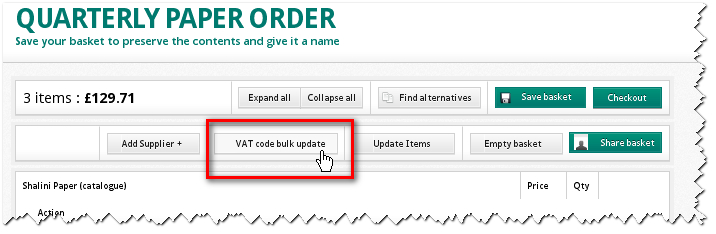
A pop-up window then appears with a drop-down list of various VAT rates than you can apply.
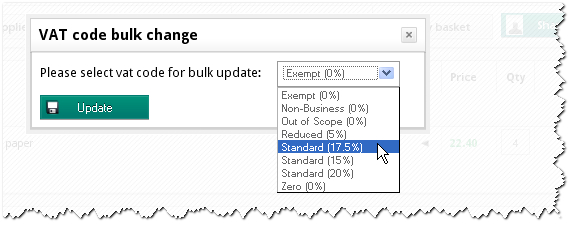
Choose the VAT code you require - and then click on Update to apply the new rate to all the purchases in your basket.
Note: It's possible to make further changes to the VAT rates afterwards on an item-by-item basis. See Other ways to manage My Basket.
Copyright © Proactis Limited 2023. All rights reserved.