A supplier must be enabled for non-PO invoicing before you can process any invoices from them that do not have PO numbers.
Note: This may include people who are not technically suppliers - but may be those receiving payments such as grants.
To enable a supplier, select Administration and then Suppliers.

A list of your suppliers is then displayed.
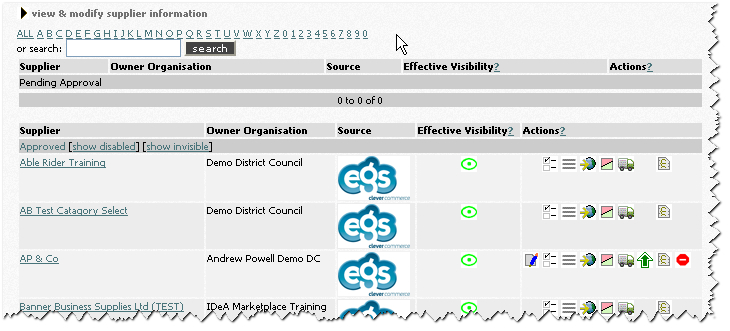
To edit a supplier's set-up preferences, click on the pencil icon.

When the supplier's set-up screen appears, scroll down until you see the Non-PO invoices tick box.
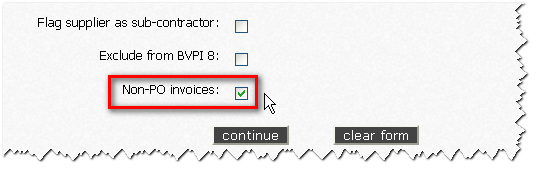
Tick the box and then click on the continue button to proceed.
The next step is to set up an IDN linked to that supplier - so you can receive and process non-PO invoices from them.
Copyright © Proactis Limited 2023. All rights reserved.