After you search for products, the results are displayed.
If you wish, you can filter the search results by supplier or by manufacturer using the buttons on the left.
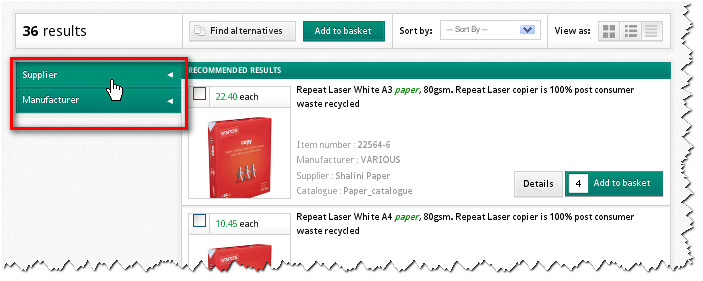
If you click on either button, then a sub-menu then appears, enabling you to narrow the search to specific suppliers or manufacturers.
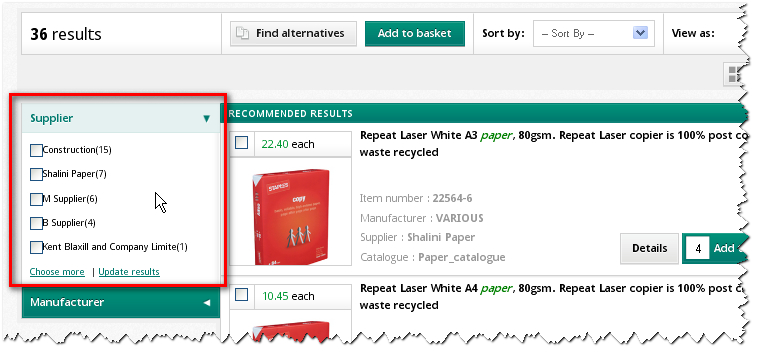
To make a selection, check one box or more boxes and then click on Update results.
The updated results are then displayed. In our example, we've narrowed the results down to 11 products from just two suppliers.
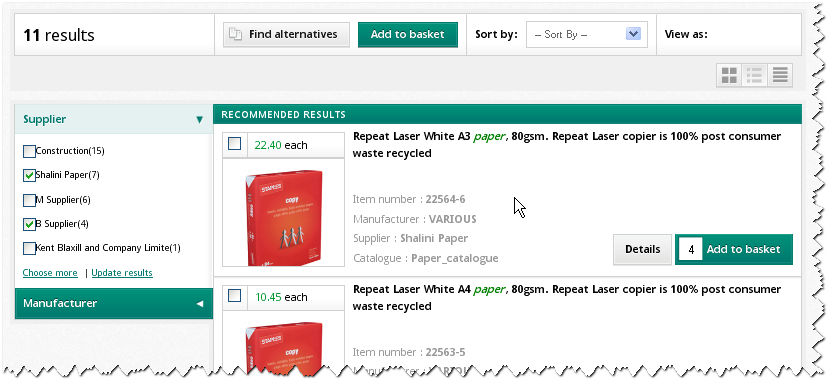
If you wish to widen the search, you can click to Choose more suppliers or manufacturers.
Note: The filter option for the Manufacturer button works in the same way as the Supplier button.
Copyright © Proactis Limited 2023. All rights reserved.