After you search for products, the results are displayed.
Note: You can view search results in different screen layouts.
The default screen layout shows an item like this (see below for how items are displayed in the other screen layouts).
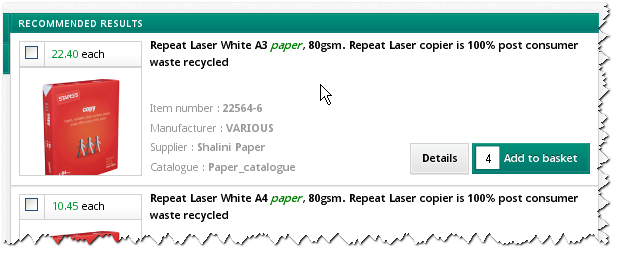
The unit price of the item is shown in the top left of the screen. Here’s it’s £22.4 per unit.
In the main area, there’s a description of the product and some more details beneath.
At the bottom right, you can see the number 4. This is the minimum quantity you can order.
If you want to know more about the product, click on the Details button.
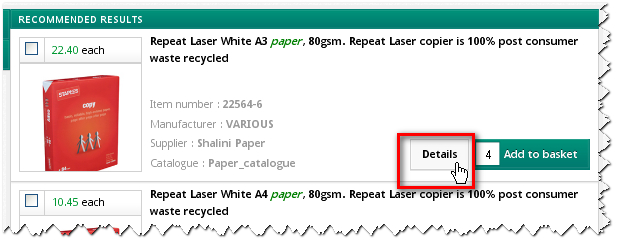
This displays product information including an option to Compare product with any alternatives.
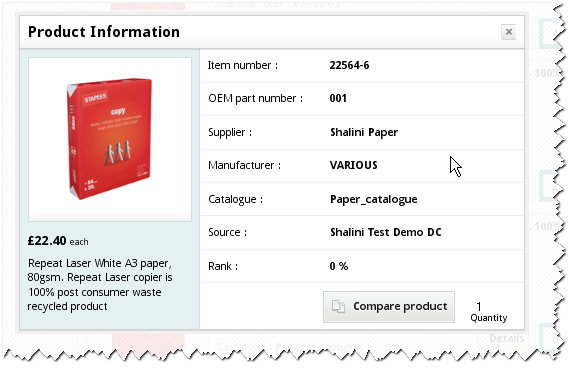
You can also get more information from the centre of the product description.
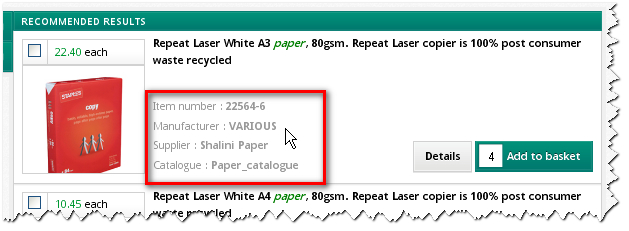
Clicking on Item number will display the same information that we have just seen.
Clicking on Supplier or Catalogue will display contact and other details about the supplier including the categories of goods they sell and their range of products in a pop-up box, like this …
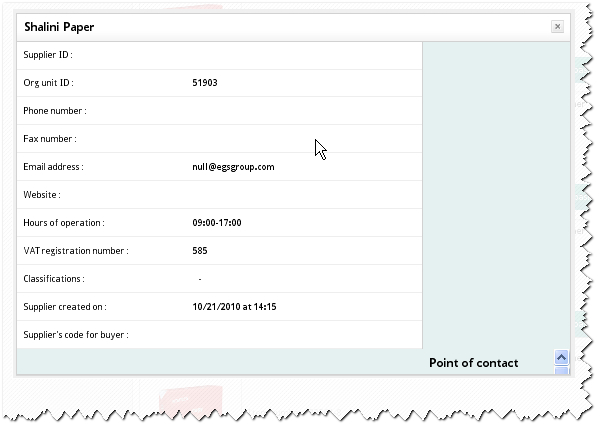
Finding more product details is slightly different when viewing different screen layouts.
Let's look at the results in these other layouts.
Other layouts
The side-by-side layout has a Details button below the photo (if a photo is available).
If you click on this button, fuller product details appears.
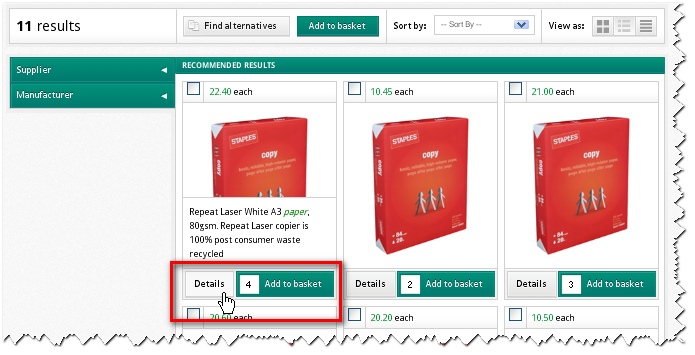
The list view layout has a magnifying glass at the end of the row. Clicking on this gives you more details about the product.
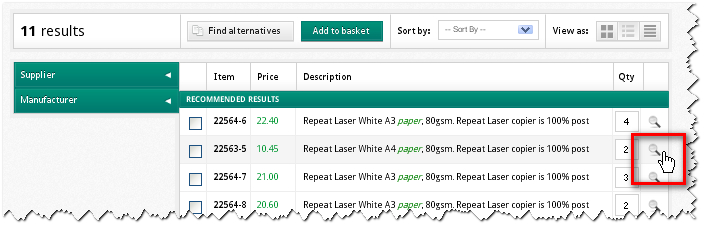
Copyright © Proactis Limited 2023. All rights reserved.