Note: Only administrators can change an IDN on an invoice.
It's possible to alter an IDN that appears on a non-PO invoice. For example, if the wrong IDN was added to the invoice by mistake.
You can add a different IDN while the non-PO invoice is still in the workflow - before account codes are assigned.
To find and change an IDN, click the menu option E-Invoicing and then select IDN Transfer.
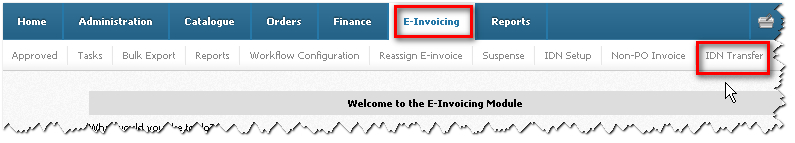
The IDN Transfer screen is then displayed. Non-PO invoices in the workflow will be listed here.
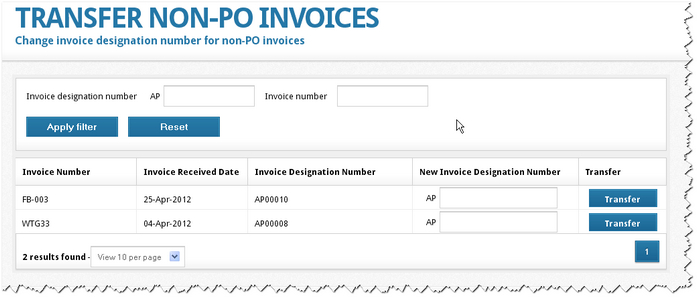
You can add a new IDN to any of them and then click the Transfer button.
Note: The IDN must have been set up already and either connected to this supplier (or created for no particular supplier). When the IDN is changed, various details in the billing information may also change (in line with how the new IDN was set up).
Copyright © Proactis Limited 2023. All rights reserved.