To view the Supplier Directory, first navigate to the Supplier Directory page.
The Supplier Directory page lets you search for suppliers by name.
The advanced options described below allow you to narrow or broaden the results.
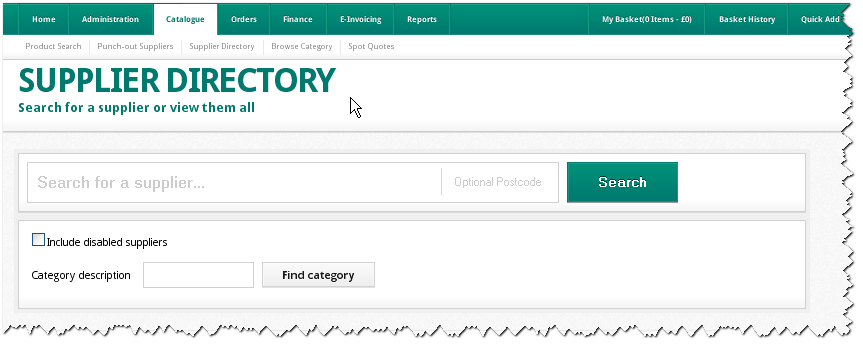
Search using postcodes - to narrow the results
You can search by specifying a postcode (or part of a postcode). This may be useful if you're looking for a local supplier.
Note: By just entering a postcode (and leaving the supplier name blank) you can see a list of suppliers of all types in an area.
In the example below, we have searched for companies with 'office' in their name in the 'SW' London postcode area.
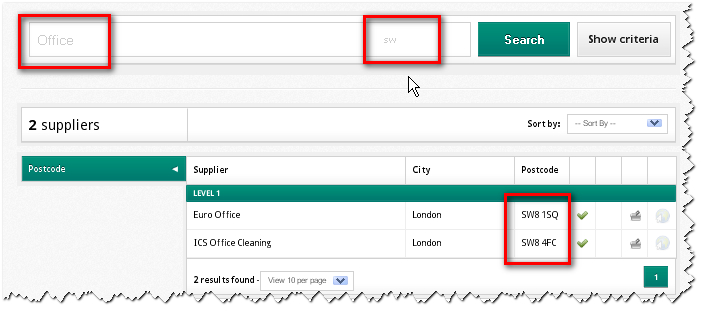
The results show there are two companies that meet the criteria.
Search using suppliers that are not enabled - to broaden the results
There may be suppliers on the system that are currently not enabled for your organisation to use.
Note: Your organisation should contact us if it wants to enable any additional suppliers.
To broaden your search to include these suppliers, tick the box that says Include disabled suppliers.
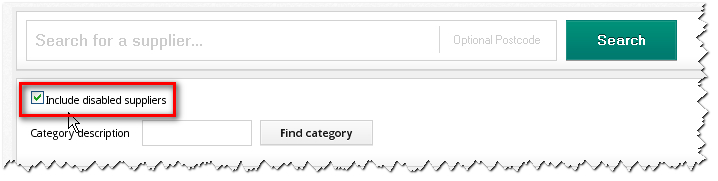
When the results are displayed, suppliers that are not enabled will be shown with a red cross next to their names.
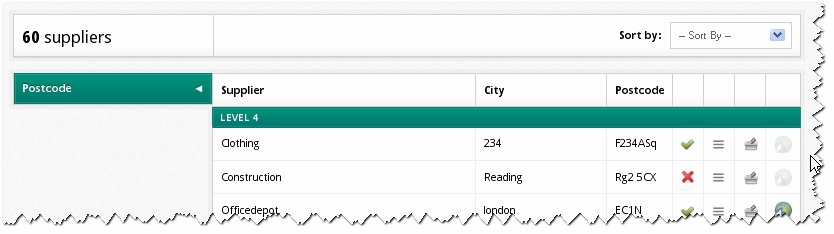
You can also search for a supplier by selecting a category. Enter a word, eg. Paper, and then click on Find category.
Copyright © Proactis Limited 2023. All rights reserved.